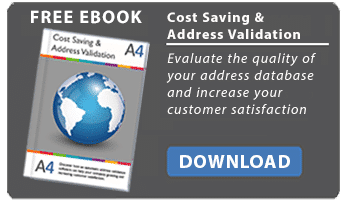The process of converting addresses into geographical coordinates is used in many areas for a very specific purpose: to obtain latitude and longitude values from a physical or postal address. This operation, defined in technical jargon as “geocoding”, allows you to convert one or more records entered by hand or by file into various formats in a safe and fast way. Once the geographical coordinates have been obtained, it will be possible to carry out further complex operations, such as triangulation on the map to calculate the shortest route between the starting point, the arrival point and the passage point in order to reduce the fuel consumption of a vehicle and optimize the delivery time. Therefore, geocoding opens the doors to new and important business and market opportunities in sectors such as transport, logistics, shipping and more. But how do you get an error-proof conversion of addresses into geographic coordinates? What software do you use and how can you solve geocoding needs for databases containing up to hundreds of thousands of addresses? In this article, we will try to understand how to face a conversion in a workmanlike manner without any special skills and from any device, including mobile devices.
TRANSFORMING ADDRESSES INTO COORDINATES STEP BY STEP
Understanding how the transformation or conversion of addresses into geographic coordinates takes place is essential to recognize the risks and benefits of a software-automated process compared to a manual operation. Indeed, if once it was inevitable to process data with analog systems of dubious precision and scarce practicality, nowadays modern technologies ensure a perfect performance of geocoding at reduced costs and with zero margin of error. Everything is done with the help of validation software that can also manage requests for geocoding, or the conversion of addresses into geographic coordinates. These computer programs work according to a proven and, as we have seen, error-proof procedure. Through a series of steps in rapid sequence, the addresses are checked and reclaimed until the final transformation into geographical coordinates (latitude and longitude). In this regard, we report the most important steps performed after launching a query with Address4 software:
- address check, first of all, the addresses are examined in order to find the right matches, or at least the most likely matches between what is uploaded and what is present in the database. Entering a non-existent phrase or address, for example, will produce an error, while entering a correct (or existing but with errors) address will lead to the next step.
- completion and updating, the address, at this point, is enriched in the missing parts and the obsolete values are updated. The addresses that miss a datum, such as the territorial code or the house number, will be completed in real time by the software with extreme precision and with information verified day by day.
- address conversion and geocoding, the final step is the transformation of the address into geographic coordinates, with coverage that reaches 250 countries around the world. All this in a few seconds in the case of a single request or a few minutes for a file with hundreds or even thousands of addresses.
THE 4 MAIN TYPES OF ADDRESS CONVERSION
Now that we have seen in detail the operation of a conversion of addresses into geographical coordinates, let’s move on to the types of conversion that are usually requested by professionals, specialized users and even entrepreneurs and e-commerce owners. These services are more specific than generic geocoding and each one of them is designed to meet a particular need.
1) Online geocoding
With online geocoding, we make the conversion of addresses into geographical coordinates accessible from any device, including tablets and smartphones. Just go online to our website and fill in the form with the address to be validated and converted. A piece of cake, even for the less experienced users!
2) Geocoding with auto-completion
For those who want to speed up the procedure or for those who do not know the exact address or addresses to enter, we recommend opting for geocoding with autocompletion, or autocomplete geocoding, an automatic data suggestion system that shows the possible correct alternatives as an address is being entered. The user only needs choose the exact option.
3) Massive batch address geocoding
If we have to manage maximum geocoding, then the conversion version, batch geocoding, is what we need. With this setting, we will have no problem processing files containing up to hundreds of thousands of addresses, resulting in a validated, corrected, updated output file with the relevant geographic coordinates.
4) Reverse geocoding
What if we wanted to obtain the address or the set of addresses from the geographic coordinates (same address with all the numbers covered)? In this scenario, reverse geocoding comes in handy, a form of special geocoding that, by crossing latitude and longitude, returns the corresponding address. Easy, fast and with a level of quality that is impossible to match.
USE OUR SOFTWARE FROM PLUGIN TO API

Now another essential passage is missing: the options for activating and using the software in everyday work practices. While using software with an Internet connection may seem the most obvious and intuitive method, it might be more effective in some cases to rely on a plugin, or an API. The following is a recap of the previous options:
This is the most appreciated option for those with limited needs for validation and conversion into geographical coordinates: the address is entered on our website through your account; you press the send key and you will receive the requested information in real time.
Through an API, it is possible to communicate with Address4 in a much more advanced and flexible way as well as to set customized settings for tailor-made cleansing and geocoding operations, even within websites, project management software, applications or ecommerce.
The Address4 plugin allows the implementation of the software in your CMS, typically WordPress. In a few minutes, the validation and conversion criteria of the addresses are set and you will have 24/7 free access to the management of the program online.
FREE TRIAL WITH 100 CREDITS
We conclude this complete guide to address conversion with an extremely important point, namely the possibility of trying the free version of the software. The offer is simple: everyone will have access to their account with 100 trial credits for free after signing up for the free version. The trial will allow you to carry out tests at no cost until the total credits are exhausted, and, at that moment, if the validation and geocoding service has met your expectations, you can recharge your profile with the purchase of new credits. It’s an accessible method even for those who do not have specific skills, suitable for people and professionals who approach the world of standardization and need a practical, fast and secure tool. Try our suite for converting addresses into geographic coordinates today: sign up now and access the demo with the first 100 trial credits ready to be used immediately!